In this article you will learn how to Create a file using DependencyService in Xamarin forms.
Introduction
Xamarin.Forms code runs on multiple platforms - each of which has its own filesystem. This means that reading and writing files is most easily done using the native file APIs on each platform. Alternatively, embedded resources are a simpler solution to distribute data files with an app.
User-writable-storage can be implemented natively and then accessed using the DependencyService .
DependencyService
DependencyService allows apps to call into platform-specific functionality from shared code. This functionality enables Xamarin.Forms apps to do anything that a native app can do.
DependencyService is a dependency resolver. In practice, an interface is defined and DependencyService finds the correct implementation of that interface from the various platform projects.
Xamarin.Forms apps need three components to use DependencyService:
- Interface – The required functionality is defined by an interface in shared code.
- Implementation Per Platform – Classes that implement the interface must be added to each platform project.
- Registration – Each implementing class must be registered with DependencyService via a metadata attribute. Registration enables DependencyService to find the implementing class and supply it in place of the interface at run time.
- Call to DependencyService – Shared code needs to explicitly call DependencyService to ask for implementations of the interface.
Prerequisites
- Visual Studio 2017(Windows or Mac)
Setting up a Xamarin.Forms Project
Start by creating a new Xamarin.Forms project. you’ll learn more by going through the steps yourself.
Choose the Xamarin.Forms App Project type under Cross-platform/App in the New Project dialog.
Name your app, select “Use Portable Class Library” for shared code, and target both Android and iOS.
You probably want your project and solution to use the same name as your app. Put it in your preferred folder for projects and click Create.
You now have a basic Xamarin.Forms app. Click the play button to try it out.
Creating Interface
Create a interface in Xamarin.Forms PCL
Go to Solution—>PCL—>Right click—>New—>Empty Class—>IFileReadWrite.cs
Now, Write the following code.
IFileReadWrite.cs
Implementation per Platform
Android Implementation
Go to Solution—>Droid—>Right click—>New—>Empty Class—>FileHelper.cs
Now, Write the following code given below.
FileHelper.cs
iOS Implementation
Go to Solution—>iOS—>Right click—>New—>Empty Class—>FileHelper.cs
Now, Write the following code given below.
FileHelper.cs
Setting up the User Interface.
Go MainPage.Xaml and write following code.
MainPage.Xaml
Call to DependencyService
In this step Call to DependencyService for your PCL.
Click the play button to try it out.
I hope you will understand how to Create a file using use DependencyService.
Summary
This was the process of how to Create a file using DependencyService in Xamarin.Forms.
Thanks For Reading.
Please share comments and feedback.






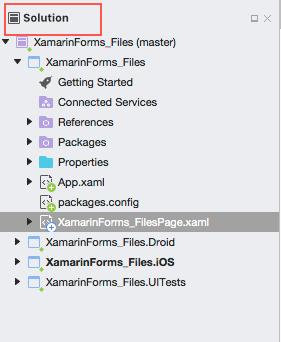












Thanks for sharing this informative content , Great work
ReplyDeleteLeanpitch provides online training in ICP CAT during this lockdown period everyone can use it wisely.
ICP-CAT certification
Thanks for sharing this informative content , Great work
ReplyDeleteTo crack SCrum master interview : Scrum master interview questions
Thanks for sharing this.,
ReplyDeleteLeanpitch provides online training in Scrum Master during this lockdown period everyone can use it wisely.
Join Leanpitch 2 Days CSM Certification Workshop in different cities.
csm certification
Nice blog! I really loved reading through this Blog... Thanks for sharing such a very interesting post with us and keep blogging.
ReplyDeleteVisit our website-
App and web development company
hire xamarin developer
Hire Android developer
Hire ABP.IO Framework Developer