Make sure your iOS version should be iOS 13 or Later
Goto Settings in your iOS Simulator.
Now scroll down in settings, you're able to see the Developer in the list. Click Developer.
Now, Enable the Dark Appearance toggle. Your simulator will behave dark mode.
Your simulator is Dark Mode.
I hope you have understood how to enable the dark mode in iOS Simulator.
Thanks for reading. Please share your comments and feedback. Happy Coding :)




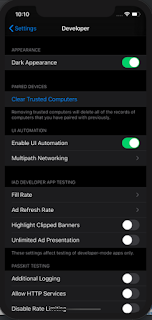

A super easy way to toggle between the two is with SHIFT+⌘+A, which allows you to instantly see the changes on a page without having to toggle back and forth to the seeings app.
ReplyDeleteThanks for sharing this amazing information about ios
Deleteios training in chennai|ios training in chennai|oracle training in chennai|oracle training in chennai
Thanks for sharing this informative content , Great work
ReplyDeleteLeanpitch provides online training in Product prototyping during this lockdown period everyone can use it wisely.
icp-cat training
Purchasing the latest iPhone Mobile, is considered to be the most expensive as well as the most premium Phone. Many people believe that this phone has the ability to do everything which an Android phone is unable to perform or the functionality or features of any app or phone introduced first to this Premium Phone. Let’s jump on to our Topic i.e., IOS Emulator for PC. Before introducing or listing down the best Emulator Software for IOS, we should be aware of the Definition of Emulator, What an Emulator does and How Emulators acts Like?
ReplyDelete