In this blog, you will learn how to Send SMS Using Xamarin.Essentials in Xamarin forms.
Introduction
Xamarin.Forms code runs on multiple platforms - each of which has its own filesystem. This means that reading and writing files is most easily done using the native file APIs on each platform. Alternatively, embedded resources are a simpler solution to distribute data files with an app.
Xamarin.Essentials
Xamarin.Essentials plugin provides 20+ cross-platform APIs for mobile application development. Xamarin.Essentials API works with all Xamarin.Forms, Xamarin.Android, Xamarin.iOS, or UWP application that can be accessed from shared code. When we are developing Xamarin with Android, iOS and UWP apps but now Xamarin.Essentials overcome the problem, developers can access every native platform API using C#. This plugin provides many APIs so initially, there is no need of more plugins for Xamarin. Xamarin.Essentials plugin impacts your app's minimum size.
Platform Support
Xamarin.Essentials supports platforms and operating systems
Platform Version
Android 4.4 (API 19) or earlier
iOS 10.0 or higher
UWP 10.0.16299.0 or earlier
Prerequisites
- Visual Studio 2017(Windows or Mac)
Start by creating a new Xamarin.Forms project. you’ll learn more by going through the steps yourself.
Choose the Xamarin.Forms App Project type under Cross-platform/App in the New Project dialog.
Name your app, select “Use Portable Class Library” for shared code, and target both Android and iOS.
You probably want your project and solution to use the same name as your app. Put it in your preferred folder for projects and click Create.
You now have a basic Xamarin.Forms app. Click the play button to try it out.
Setting up the User Interface
Go to MainPage.Xaml and write the following code.
MainPage.xaml
Click the play button to try it out.
Add Xamarin Essentials
In this step, add Xamarin.Essentials to your project. You can install Xamarin.Essentials via NuGet, or you can browse the source code on GitHub.
Go to Solution Explorer and select your solution. Right-click and select "Manage NuGet Packages for Solution". Search "Xamarin.Essentials" and add Package. Remember to install it for each project (PCL, Android, iO, and UWP).
Xamarin.Essentials requires platform-specific setup
Android
The following steps are necessary for Android.
- Xamarin.Essentials supports a minimum Android version of 4.4
- Target Android version for compiling must be 8.1, API level 27.
In the Android project's MainActivity that is launched Xamarin.Essentials must be initialized in the OnCreate method.
MainActivity.cs
Xamarin.Essentials must receive any OnRequestPermissionsResult. write the following code for runtime permission.
MainActivity.cs
iOS
No additional setup required.
UWP
No additional setup required.
Limitation
- It supports the devices only, not Simulator/Emulator
In this step, write the following code for sending SMS
MainPage.xaml.cs
using Xamarin.Forms;
using Xamarin.Essentials;
namespace XamarinEssentials
{
public partial class MainPage : ContentPage
{
public MainPage()
{
InitializeComponent();
}
protected override void OnAppearing()
{
base.OnAppearing();
}
async void btnSendSms_Clicked(object sender, System.EventArgs e)
{
if(!string.IsNullOrEmpty(txtNumber.Text))
{
await SendSms(txtMessage.Text,txtNumber.Text);
}
}
public async Task SendSms(string messageText, string recipient)
{
try
{
var message = new SmsMessage(messageText, recipient);
await Sms.ComposeAsync(message);
}
catch (FeatureNotSupportedException ex)
{
await DisplayAlert("Failed", "Sms is not supported on this device.", "OK");
}
catch (Exception ex)
{
await DisplayAlert("Failed", ex.Message, "OK");
}
}
}
}
Click the play button to try it out.
I hope you have understood how to Send SMS Using Xamarin Essentials in Xamarin.Forms.
Thanks for reading. Please share comments and feedback.

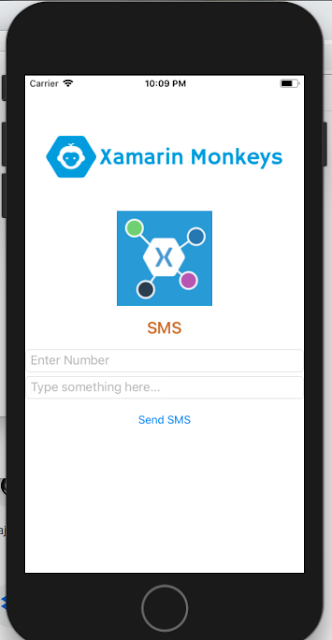








How to send this sms automatically without user interaction?
ReplyDeleteXamarin Monkeys: Xamarin.Forms- Send Sms Using Xamarin Essentials >>>>> Download Now
Delete>>>>> Download Full
Xamarin Monkeys: Xamarin.Forms- Send Sms Using Xamarin Essentials >>>>> Download LINK
>>>>> Download Now
Xamarin Monkeys: Xamarin.Forms- Send Sms Using Xamarin Essentials >>>>> Download Full
>>>>> Download LINK Cv
use smtp https://xamarinmonkeys.blogspot.com/2018/11/xamarinforms-send-email-using-smtp.html
ReplyDeleteGood content and nice blog. Thanks for sharing
ReplyDeletesuch great information. hope you keep sharing such
kind of information Android Bulk SMS Sender
Thanks for shairing!!
ReplyDeleteMsgClub, a no.1 Bulk sms service provider with 30000+ customers offers various SMS solutions for Enterprises at pocket-friendly rates.
Thanks for sharing this informative content , Great work
ReplyDeleteLeanpitch provides online training in Advanced Scrum Master during this lockdown period everyone can use it wisely.
Advanced Scrum Master Training Online
Such a nice article , Sending multiple SMS messages just got a lot easier. sms sender software
ReplyDeleteSMS is one of the most direct channels available. Rest assured that you can read urgent messages almost instantly, which can reach 97% reading speed in 15 minutes. SMS marketing tool
ReplyDeleteSms marketing is the most Rest assured that you can read urgent messages almost instantly, which can reach 97% reading speed in 15 minutes. SMS marketing tool
ReplyDeleteThanks for sharing this informative content , Great work
ReplyDeleteLeanpitch provides online training in Product Management Launchpad during this lockdown period everyone can use it wisely.
Product Management Workshop
Nice to be visiting your blog again, it has been months for me. Well this article that i’ve been waited for so long. I need this article to complete my assignment in the college, and it has same topic with your article. Thanks, great share. receive SMS free
ReplyDeleteWhat are The Benefits Of Email Marketing In Digital Era – The world is digitizing at an incredible pace and so do all the marketing channels. Web email extractor
ReplyDeleteHello your blog is looking good. Thanks for sharing this information and keep posting.
ReplyDeleteif anyone is looking for more infromation content Western Sports Centre (WSC) vision is to be the premier provider of sports and coaching facility for all. We place great emphasis on excellence in customer relationship, teamwork, safety, respect, ethics and integrity
Cricket bat melbourne
Text messages are direct and have higher chances of being viewed. So, visibility is not the issue. The catch lies in how attractive your offer is, that one cannot but by the same. Android sms sender software
ReplyDeletePositive site, where did u come up with the information on this posting? I'm pleased I discovered it though, ill be checking back soon to find out what additional posts you include. sms auto response
ReplyDeleteI was surfing net and fortunately came across this site and found very interesting stuff here. Its really fun to read. I enjoyed a lot. Thanks for sharing this wonderful information. Quick Response Text Messages Samples
ReplyDeleteis it possible that it will directly send the message? im using samsung note9 every time i click send message, it will redirect to my messenger app. i want to send it directly without opening it from mga messenger app.
ReplyDeleteXamarin Monkeys: Xamarin.Forms- Send Sms Using Xamarin Essentials >>>>> Download Now
ReplyDelete>>>>> Download Full
Xamarin Monkeys: Xamarin.Forms- Send Sms Using Xamarin Essentials >>>>> Download LINK
>>>>> Download Now
Xamarin Monkeys: Xamarin.Forms- Send Sms Using Xamarin Essentials >>>>> Download Full
>>>>> Download LINK wF